Hey Everyone,
In this article, we are going to learn about redias and how to install Redis in our system.
Introduction
What is Redis?
- Redis is a super-fast in-memory, key-value cache and store. Redis keys can contain strings, lists, sets, hashes, and other data structures.
- Redis is best in things that need the information to be retrieved and delivered to the client within the smallest amount of your time.
- Redis is very helpful for Node.js developers because it reduces the cache size that makes the application more efficient. However, it’s very simple to integrate Redis with Node.js applications.
Why Redis?
- It supports caching. Caching is the method of storing some data in Cache. The cache may be a temporary storage element space where the temporary data is stored so that in the future, data will be served faster. For that case, Redis is used.
PROs of Redis:
- Redis is Simple and easy to use.
- Redis has flexible data structures so that it supports almost all data structures.
- Redis allows storing key and value pairs.
- Redis uses its hashing mechanism called Redis Hashing.
- It is faster than any other cashing out there.
Cons Of Redis:
- The whole dataset always resides in RAM. It can cost you.
- Redis doesn’t have any inbuilt encryption.
- No role-based account control (RBAC) is available for you to use.
- It is very expensive.
Now, we will proceed to install Redis in our windows. Please follow the below steps.
Step 1:
Please download the latest version of (.msi) from https://github.com/microsoftarchive/redis/releases.
Step 2:
Navigate to the folder where the above file was downloaded. Right-click on the file and click on Install.
Step 3:
Click the checkbox and after that click on the Next button.

Step 4:
Click the checkbox and after that click on the Next button.

Step 5:
By default Redis port is 6379, click on the Next button.

Step 6:
Here also by default max memory value is 100 MB, click on the Next button.

Step 7:
Click on the Next button and then click on Install.
That’s it! You have successfully installed Redis on your machine.
Once installed open command prompt (cmd) and type redis-cli and type ping to check the client connect to the server. If the response gets PONG then you have successfully connected with your server.
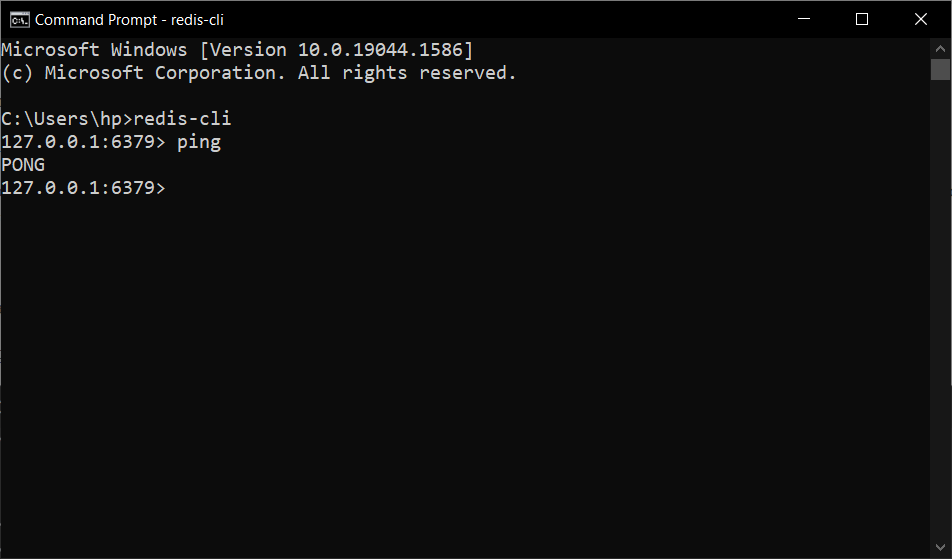
Let’s consider an easy example demonstrating how you can GET and SET values in Redis.
In this first step, we’re going to SET a value stored at a key, and then we’ll retrieve the current value with GET.

I hope you guys understand how I can do this. Please provides your valuable feedback/comments/questions about this article. Please let me know how you like and understand this article.
Also check, How to SET & GET Value in Redis


