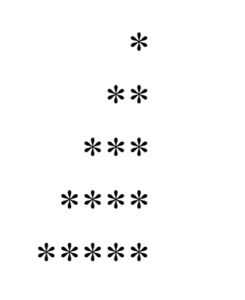In this topic,
We will see how to create “Left” & “Right” patterns.
Step-1: include the jQuery link in the <head>..</head>tag on the index.html file.
<script src="https://ajax.googleapis.com/ajax/libs/jquery/3.5.1/jquery.min.js"></script>
Step-2: Create Html Code in the index.html file.
<body> <p id="left_pattern_output"></p> <p id="right_pattern_output"></p> </body>
Step-3: Add jQuery code in <script>…</script> tag on index.html.
For Left Triangle:
$(document).ready(function() {
var i;
var j ,text="";
for(i = 0; i < 5; i++) {
for(j = 0; j <=i; j++) {
text+="*";
}
text +="<br>";
}
$("#left_pattern_output").html(text);
});
Output Left Triangle Pattern:
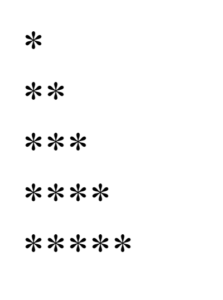
Right Left Triangle:
$(document).ready(function() {
var i;
var j ,text="";
for(i = 0; i < 5; i++) {
for(j = 5; j >=0; j--) {
if(i>=j){
text+= "*";
}
else{
text += " ";
}
}
text +="<br>";
}
$("#demo").html(text);
});
Output Left Triangle Pattern: