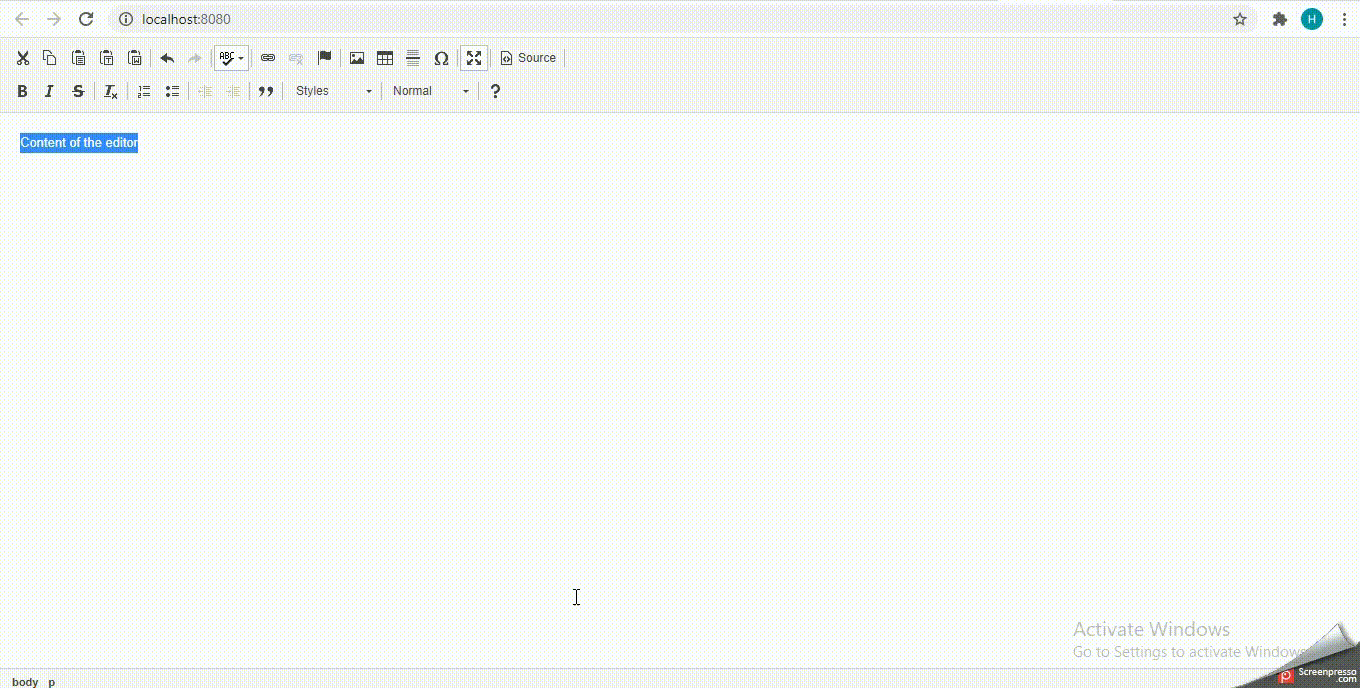Here, we will learn about CKEditor. CKEditor 4 offers a local Vue mix through the CKEditor 4 Vue part. It gives profound mix of CKEditor 4 and Vue that allows you to utilize the local highlights of the WYSIWYG editorial manager inside a Vue part. The CKEditor 4 Vue segment is viable with Vue.js 2.x.
Lets start the code.
Step 1: Install the following packages in vue.js:
npm install ckeditor4-vue
Step 2: Open main.js and add the following in it:
import CKEditor from 'ckeditor4-vue' Vue.use(CKEditor)
Step 3: Open App.Vue and add the following in it:
<template>
<div id="app">
<ckeditor v-model="editorData" :config="editorConfig"></ckeditor>
</div>
</template>
<script>
export default {
name: "App",
data() {
return {
editorData: "<p>Content of the editor.</p>",
editorConfig: {
// The configuration of the editor.
},
};
},
};
</script>
Code in Action