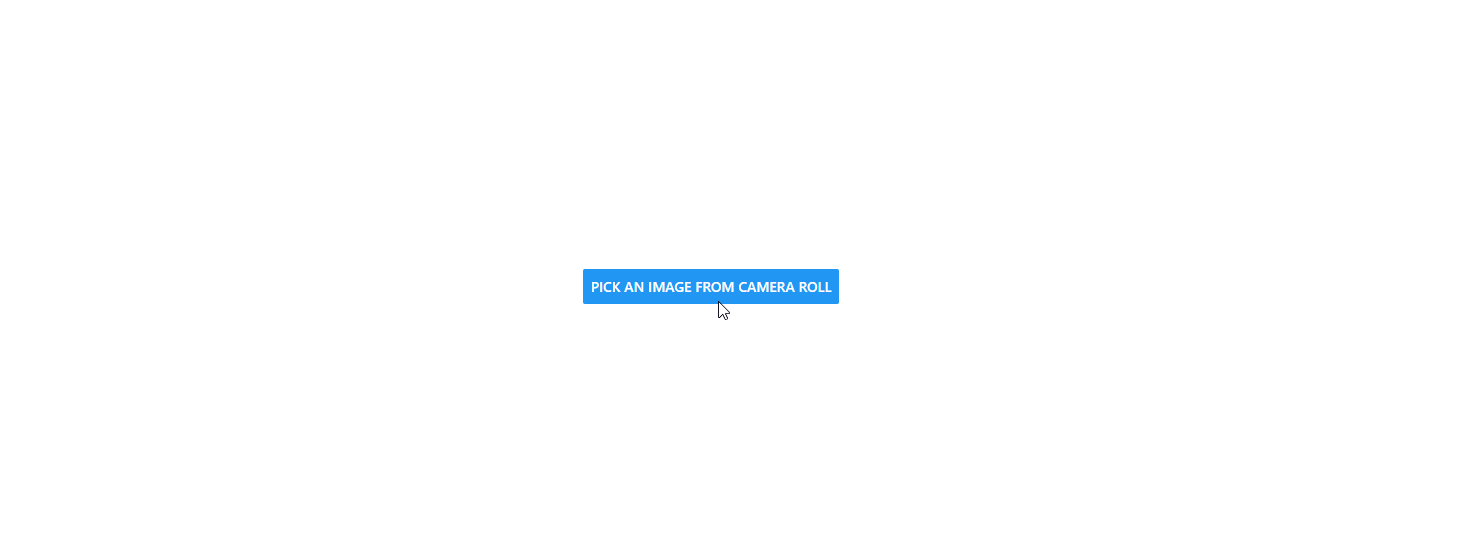In this article, we are going to learn how to upload a file in React Native.
First, create react native app and open it.
For image upload, we use the expo-image-picker plugin and link with react native.
npm i expo-image-picker react-native link expo-image-picker
To choose an image, we need to import ImagePicker from expo-image-picker.
import * as ImagePicker from 'expo-image-picker';
Now choose an image on the button click event and set them using the useState hook.
const [image, setImage] = useState(null);
const pickImage = async () => {
let result = await ImagePicker.launchImageLibraryAsync({
mediaTypes: ImagePicker.MediaTypeOptions.All,
allowsEditing: true,
aspect: [4, 3],
quality: 1,
});
console.log(result);
if (!result.cancelled) {
setImage(result.uri);
}
};
So, My file looks like this,
import React, { useState } from 'react';
import { Button, Image, View } from 'react-native';
import * as ImagePicker from 'expo-image-picker';
export default function App() {
const [image, setImage] = useState(null);
const pickImage = async () => {
let result = await ImagePicker.launchImageLibraryAsync({
mediaTypes: ImagePicker.MediaTypeOptions.All,
allowsEditing: true,
aspect: [4, 3],
quality: 1,
});
console.log(result);
if (!result.cancelled) {
setImage(result.uri);
}
};
return (
<View style={{ flex: 1, alignItems: 'center', justifyContent: 'center' }}>
<Button title="Pick an image from camera roll" onPress={pickImage} />
{image && <Image source={{ uri: image }} style={{ width: 200, height: 200 }} />}
</View>
);
}
Output:-