Hello Friends, In this article I will show you how to create random string and OTP using view in SQL server.
Step 1 :- Create Below View In SQL Server.
CREATE VIEW VW_CREATERANDOMSTRING
AS
SELECT
SESSIONID = (SELECT
C1 AS [text()]
FROM (SELECT TOP (50)
C1
FROM (VALUES('A'), ('B'), ('C'), ('D'), ('E'), ('F'), ('G'), ('H'), ('I'), ('J'),
('K'), ('L'), ('M'), ('N'), ('O'), ('P'), ('Q'), ('R'), ('S'), ('T'),
('U'), ('V'), ('W'), ('X'), ('Y'), ('Z'), ('A'), ('B'), ('C'), ('D'), ('E'), ('F'), ('G'), ('H'), ('I'), ('J'),
('K'), ('L'), ('M'), ('N'), ('O'), ('P'), ('Q'), ('R'), ('S'), ('T'),
('U'), ('V'), ('W'), ('X'), ('Y'), ('Z'), ('0'), ('1'), ('2'), ('3'),
('4'), ('5'), ('6'), ('7'), ('8'), ('9')
) AS T1 (C1)
ORDER BY ABS(CHECKSUM(NEWID()))) AS T2
FOR XML PATH (''))
,OTP = LEFT(CAST(RAND()*1000000000+999999 AS INT),6);
Step 2 :- Let’s See Below Output.
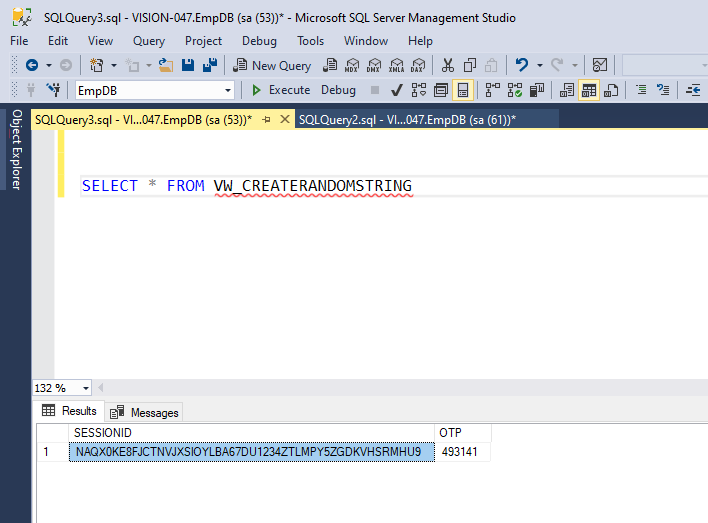
Please give your valuable feedback and if you any consort regarding this article, please let me know
Also, Check How To Find all WI-FI Passwords Saved On Your Computer


