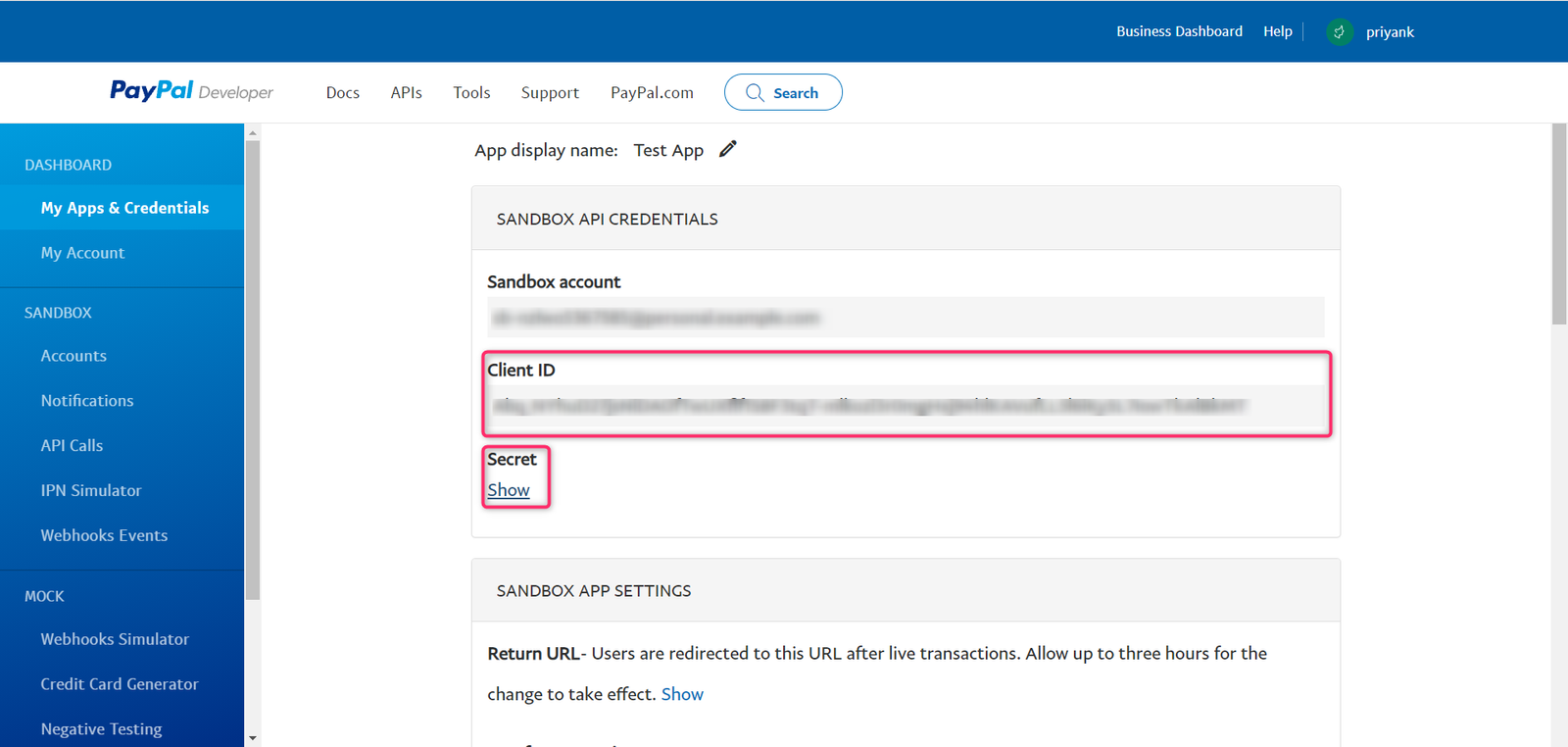In this article, we will learn How to get Paypal client id and secret key
Let’s first create a PayPal account, to create a PayPal account to go the following link.

Log in your Paypal developer account, select My Apps & Credentials, choose sandbox and create the app.
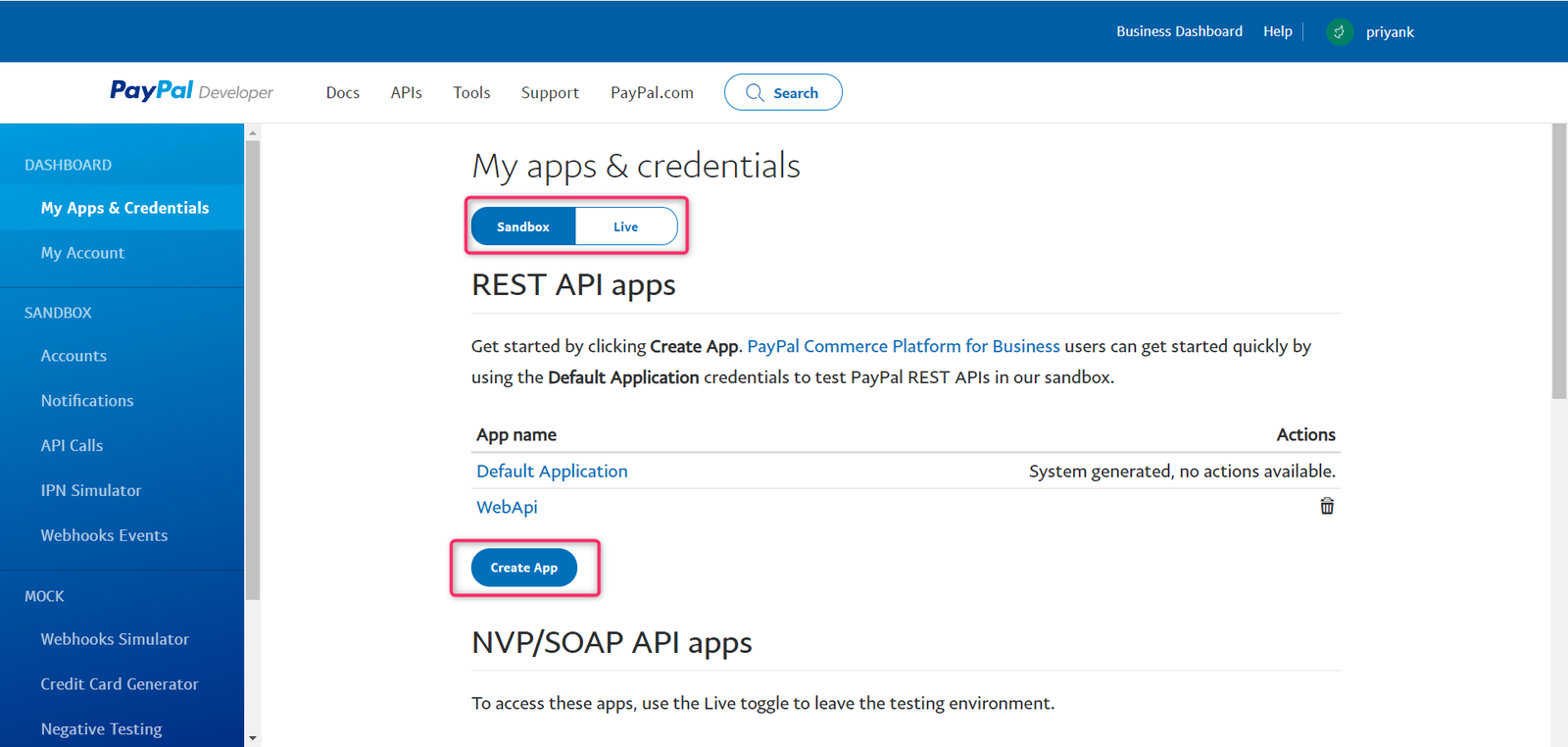
Enter your App name and email id and then click create the app.

Get Paypal client id and secret key.