Today we will learn how to deploy react app to Netlify using git repo
Step 1 :
npx create-react-app netlify-demo
Step 2 : Create Git Repository and push your code in repository
Step 3 : Signup to https://www.netlify.com/ (Preferably with GitHub)
Step 4 : After signup Import Project from Git
 Step 5 : Complete The Following Steps
Step 5 : Complete The Following Steps

Step 6 : Click on Deploy
After Deploying it may take time to make CDN Link wait for the Process Completion
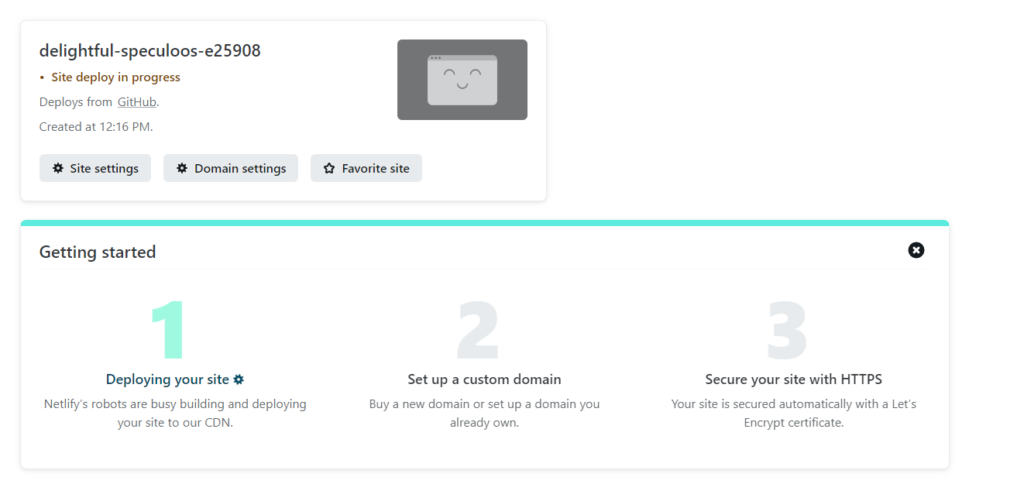
Here is a link of the project which I have created using GitHub
Link : https://delightful-speculoos-e25908.netlify.app/
You can setup your custom domain if have in Step 2 in the above Image
Hope You have learned how to create a Netlify app using git repo. If you have any doubt please feel free to ask in the comment section.


