Introduction
We will learn how to change localhost to a custom domain name in this article. Some off our third party integrations are not accept a local URL so in this case we can use this domain name URL for testing in our local app.
let’s start
Step 1: first open My computer in your computer and navigate to C drive
Step 2: Open folder named Windows
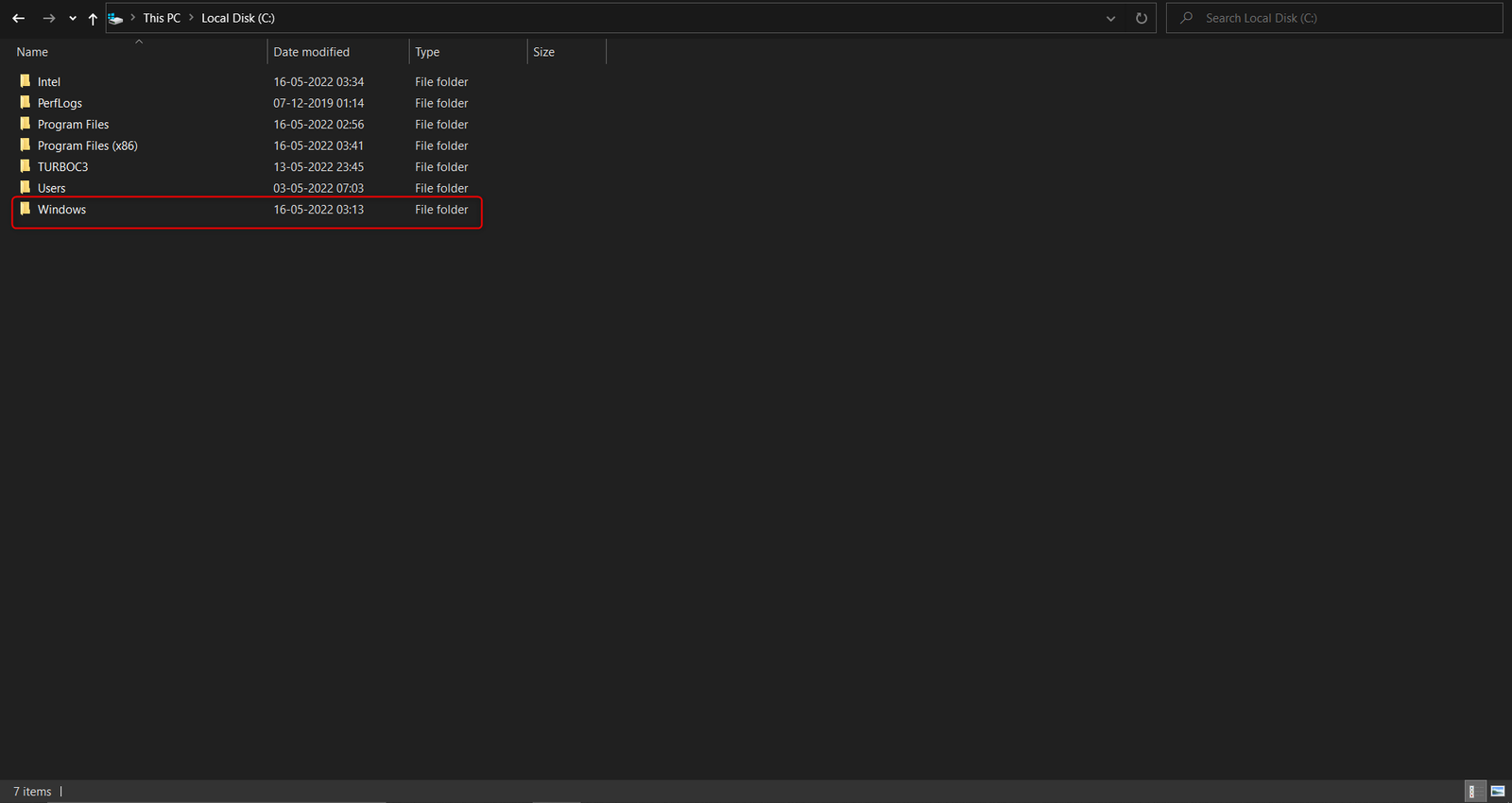
Step 3: after open windows folder find folder name ‘system32’
Step 4: In this folder find folder named ‘drivers’

Step 5: In this folder find a folder named ‘etc’
Step 6: In this folder find the file named Host and open this file with notepad
Now at the end of this file add the following line
127.0.0.1 [your domain name]
Add this line into the file like below :

Now save this file and run your program with this domain name with your localhost port
for example : https://mylocalapp.test:35026
Replace your post with my post and you can use this URL
That’s it


