In this, article we learn how to set up laravel project.
Step 1: Open cmd into your folder to create laravel project and apply the “composer create-project laravel/laravel thecodehub” command to create the laravel project.
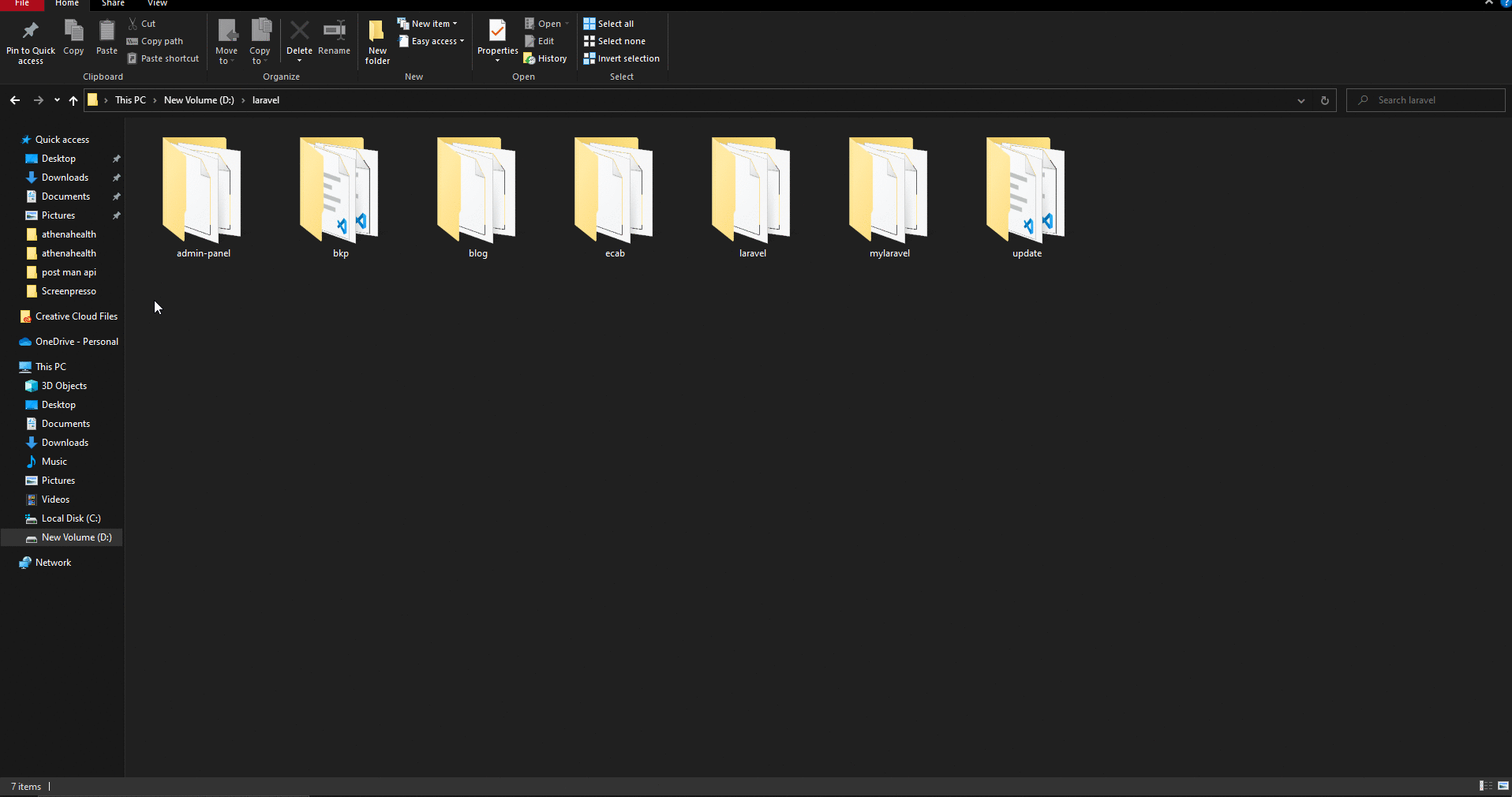
Step 2: Use cd to enter your project folder and after that apply the “php artisan serve” command to start your laravel project.

Step 3: Copy the “Starting Laravel development server” URL and paste it into your browser.

Thank you.


