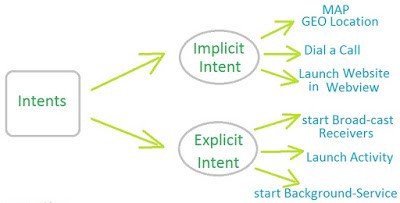In this article we are learning about the intent and types of intent in android.
Introduction:
An intent is to perform an action on the screen. Intent is used to start an activity, send a broadcast receiver, start services and send messages between two activities. Intent is used with startActivity() method to call activity, broadcast receivers etc.
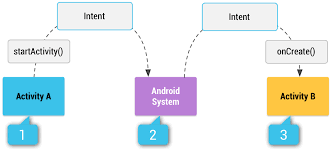
Types of intent:
There are two types of intent :

- Implicit intents doesn’t specify the component, but declare a general action to perform, which allows a component from another app to handle it .In short this type of intent use for perform a action from your app to another app. For example, if you want to show the user a location on a map, you can use an implicit intent to request another capable app to show a specified location on a map.
For example, you may write the following code to view the webpage.
Intent intent=new Intent(Intent.ACTION_VIEW);
intent.setData(Uri.parse("https://www.thecodehubs.com/"));
startActivity(intent);
- Explicit intents specify which application will satisfy the intent, by supplying either the target app’s package name or a fully-qualified component class name. You typically use an explicit intent to start a component in your own app, because you know the class name of the activity or service you want to start. For example, you start a new activity within your app in response to a user action, or start a service to download a file in the background.
Intent i = new Intent(getApplicationContext(), ActivityTwo.class); startActivity(i);
Which intent is used for what it is shortly given in the below given image :