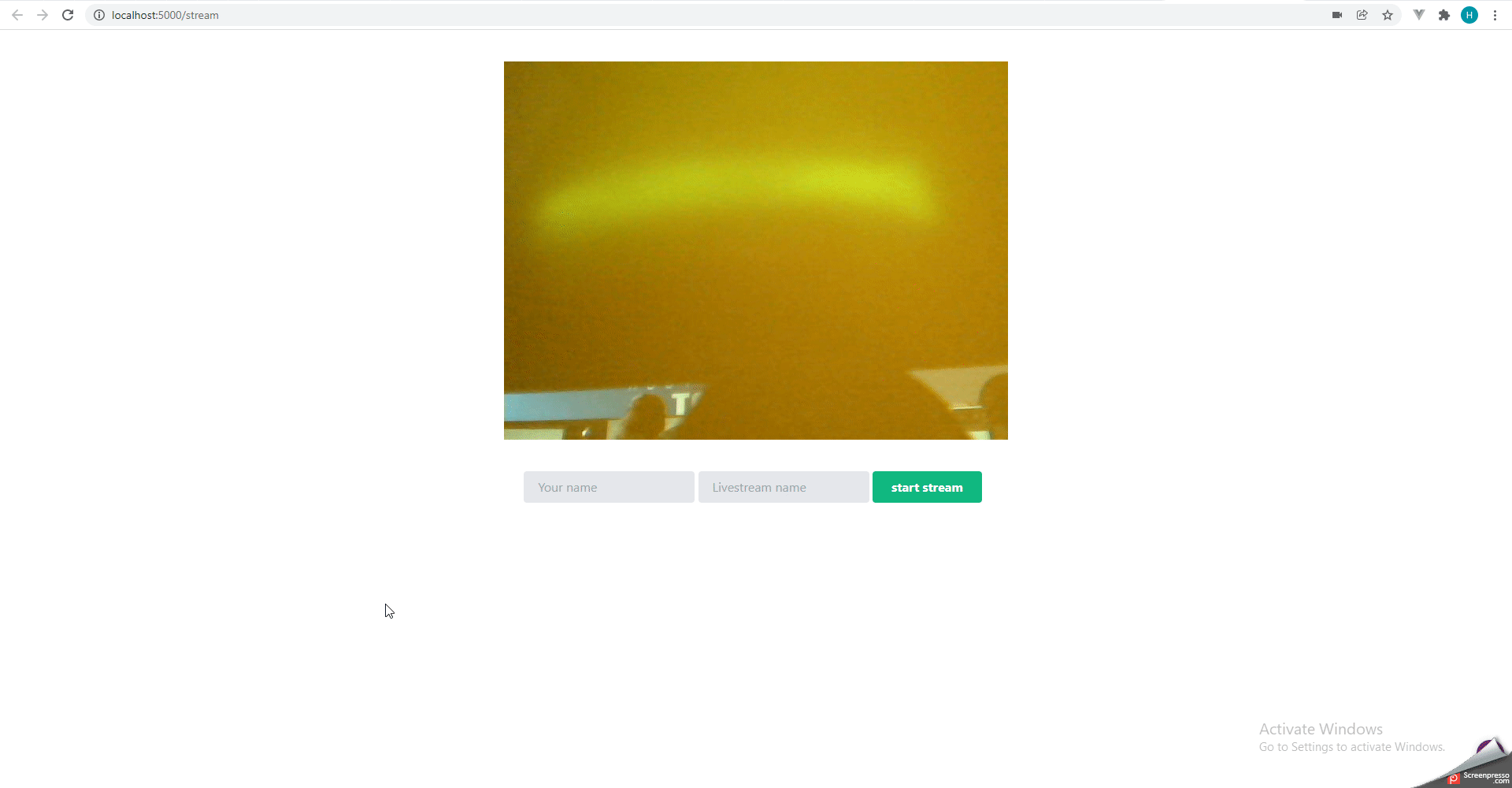Today, We will learn the how to create the live streaming with Twilio and Node.js
Live Streaming with Twilio:
Step 1: Create node project:
npm init
Step 2: Install the following packages:
npm i dotenv url path express crypto twilio
Step 3: Create .env file and add the following in it:
TWILIO_ACCOUNT_SID=ACXXXXXXXXXXXXXXXXXXXXXXXXXXXX TWILIO_API_KEY_SID=SKXXXXXXXXXXXXXXXXXXXXXXXXXXXX TWILIO_API_KEY_SECRET=XXXXXXXXXXXXXXXXXXXXXXXXXXXXXX
Step 4: Create server.js file and add the following in it:
import dotenv from "dotenv";
import { fileURLToPath } from "url";
import { dirname } from "path";
import express from "express";
import crypto from "crypto";
import twilio from "twilio";
dotenv.config();
const __filename = fileURLToPath(import.meta.url);
const __dirname = dirname(__filename);
const app = express();
const port = 5000;
const AccessToken = twilio.jwt.AccessToken;
const VideoGrant = AccessToken.VideoGrant;
const PlaybackGrant = AccessToken.PlaybackGrant;
const accountSid = process.env.TWILIO_ACCOUNT_SID;
const apiKey = process.env.TWILIO_API_KEY_SID;
const apiKeySecret = process.env.TWILIO_API_KEY_SECRET;
const twilioClient = twilio(apiKey, apiKeySecret, { accountSid: accountSid });
const WHITE_LIST = ["http://localhost:8080", "http://localhost:8081"];
app.use(express.json());
app.use(express.static("public"));
app.get("/", (req, res) => {
res.sendFile("public/index.html", { root: __dirname });
});
app.get("/stream", (req, res) => {
res.sendFile("public/streamer.html", { root: __dirname });
});
app.get("/watch", (req, res) => {
res.sendFile("public/audience.html", { root: __dirname });
});
app.post("/end", async (req, res) => {
const streamDetails = req.body.streamDetails;
const streamName = streamDetails.streamName;
const roomId = streamDetails.roomId;
const playerStreamerId = streamDetails.playerStreamerId;
const mediaProcessorId = streamDetails.mediaProcessorId;
try {
await twilioClient.media
.mediaProcessor(mediaProcessorId)
.update({ status: "ended" });
await twilioClient.media
.playerStreamer(playerStreamerId)
.update({ status: "ended" });
await twilioClient.video.rooms(roomId).update({ status: "completed" });
return res.status(200).send({
message: `Successfully ended stream ${streamName}`,
});
} catch (error) {
return res.status(400).send({
message: `Unable to end stream`,
error,
});
}
});
app.post("/start", async (req, res) => {
const streamName = req.body.streamName;
try {
const room = await twilioClient.video.rooms.create({
uniqueName: streamName,
type: "group",
});
const playerStreamer = await twilioClient.media.playerStreamer.create();
const mediaProcessor = await twilioClient.media.mediaProcessor.create({
extension: "video-composer-v1",
extensionContext: JSON.stringify({
identity: "video-composer-v1",
room: {
name: room.sid,
},
outputs: [playerStreamer.sid],
}),
});
return res.status(200).send({
roomId: room.sid,
streamName: streamName,
playerStreamerId: playerStreamer.sid,
mediaProcessorId: mediaProcessor.sid,
});
} catch (error) {
console.log(error);
return res.status(400).send({
message: `Unable to create livestream`,
error,
});
}
});
app.post("/audienceToken", async (req, res) => {
const id = crypto.randomBytes(20).toString("hex");
try {
const playerStreamerList = await twilioClient.media.playerStreamer.list({
status: "started",
});
const playerStreamer = playerStreamerList.length
? playerStreamerList[0]
: null;
if (!playerStreamer) {
return res.status(200).send({
message: `No one is streaming right now`,
});
}
const token = new AccessToken(accountSid, apiKey, apiKeySecret);
const playbackGrant = await twilioClient.media
.playerStreamer(playerStreamer.sid)
.playbackGrant()
.create({ ttl: 60 });
const wrappedPlaybackGrant = new PlaybackGrant({
grant: playbackGrant.grant,
});
token.addGrant(wrappedPlaybackGrant);
token.identity = id;
return res.send({
token: token.toJwt(),
});
} catch (error) {
res.status(400).send({
message: `Unable to view livestream`,
error,
});
}
});
app.post("/streamerToken", async (req, res) => {
if (!req.body.identity || !req.body.room) {
return res.status(400).send({ message: `Missing identity or stream name` });
}
const id = req.body.identity;
const roomName = req.body.room;
try {
const videoGrant = new VideoGrant({
room: roomName,
});
const token = new AccessToken(accountSid, apiKey, apiKeySecret);
token.addGrant(videoGrant);
token.identity = id;
return res.send({
token: token.toJwt(),
});
} catch (error) {
return res.status(400).send({ error });
}
});
app.listen(port, async () => {
console.log(`Express server running on port ${port}`);
});
Step 5: Create the public/livePlayer folder and add the following files in it:
- twilio-live-player-wasmworker-1-5-0.min.js
- twilio-live-player-wasmworker-1-5-0.min.wasm
- twilio-live-player.js
- twilio-live-player.min.js
Step 6: Open index.html file and add the following in it:
<!DOCTYPE html>
<html>
<head>
<meta charset='utf-8'>
<meta http-equiv='X-UA-Compatible'>
<meta name='viewport' content='width=device-width, initial-scale=1'>
<title>Livestream Demo</title>
<link href='https://unpkg.com/tailwindcss@^2/dist/tailwind.min.css' rel='stylesheet'>
</head>
<body>
<div class='container mx-auto mt-20 text-center'>
<div class='mx-auto'>
<a href='/stream' class='hover:no-underline hover:text-blue-500 text-xl'>start a livestream</a>
</div>
<div class='mx-auto mt-10'>
<a href='/watch' class='hover:no-underline hover:text-blue-500 text-xl'>watch a livestream</a>
</div>
</div>
</body>
</html>
Step 7: Open stremer.html file and add the following in it:
<!DOCTYPE html>
<html>
<head>
<meta charset='utf-8'>
<meta http-equiv='X-UA-Compatible'>
<meta name='viewport' content='width=device-width, initial-scale=1'>
<title>Livestream Demo | Streamer</title>
<link href='https://unpkg.com/tailwindcss@^2/dist/tailwind.min.css' rel='stylesheet'>
<script defer src='https://sdk.twilio.com/js/video/releases/2.18.0/twilio-video.min.js'></script>
<script defer src='streamer.js' type='text/javascript'></script>
</head>
<body>
<div id='container' class='container mx-auto mt-10 justify-center items-center text-center'>
<div id='stream' class='flex items-center justify-center w-full'>
<!-- video will be added here -->
</div>
<div id='controls' class='mt-10'>
<input class='bg-gray-200 appearance-none border-2 border-gray-200 rounded py-2 px-4 text-gray-700 leading-tight focus:outline-none focus:bg-white focus:border-purple-500'
id='identity'
type='text'
placeholder='Your name'
required>
<input class='bg-gray-200 appearance-none border-2 border-gray-200 rounded py-2 px-4 text-gray-700 leading-tight focus:outline-none focus:bg-white focus:border-purple-500'
id='streamName'
type='text'
placeholder='Livestream name'
required>
<button class='bg-green-500 hover:bg-green-700 text-white font-bold py-2 px-6 mr-2 rounded' id='streamStartEnd'>
start stream
</button>
</div>
</div>
</body>
</html>
Step 8: Open streamer.js file and add the following in it:
const stream = document.getElementById('stream');
const identityInput = document.getElementById('identity');
const streamNameInput = document.getElementById('streamName');
const startEndButton = document.getElementById('streamStartEnd');
const video = document.getElementsByTagName('video')[0];
let streaming = false;
let room;
let streamDetails;
let liveNotification = document.createElement('div');
liveNotification.innerHTML = 'LIVE';
liveNotification.id = 'liveNotification';
liveNotification.classList.add('absolute', 'top-10', 'left-48', 'p-2', 'bg-red-500', 'text-white');
startEndButton.addEventListener('click', startOrEndStream);
const addLocalVideo = async () => {
const videoTrack = await Twilio.Video.createLocalVideoTrack();
const trackElement = videoTrack.attach();
stream.appendChild(trackElement);
};
const startOrEndStream = async (event) => {
event.preventDefault();
if (!streaming) {
const streamName = streamNameInput.value;
const identity = identityInput.value;
startEndButton.innerHTML = 'end stream';
startEndButton.disabled = true;
identityInput.disabled = true;
streamNameInput.disabled = true;
try {
await startStream(streamName, identity);
} catch (error) {
console.log(error);
alert('Unable to start livestream.');
startEndButton.innerHTML = 'start stream';
startEndButton.disabled = false;
identityInput.disabled = false;
streamNameInput.disabled = false;
}
}
else {
endStream();
}
};
const startStream = async (streamName, identity) => {
const startStreamResponse = await fetch('/start', {
method: 'POST',
headers: {
'Content-Type': 'application/json',
},
body: JSON.stringify({
'streamName': streamName
})
});
streamDetails = await startStreamResponse.json();
const roomId = streamDetails.roomId;
const tokenResponse = await fetch('/streamerToken', {
method: 'POST',
headers: {
'Content-Type': 'application/json',
},
body: JSON.stringify({
'identity': identity,
'room': roomId
})
});
const tokenData = await tokenResponse.json();
room = await Twilio.Video.connect(tokenData.token);
streaming = true;
stream.insertBefore(liveNotification, video);
startEndButton.disabled = false;
startEndButton.classList.replace('bg-green-500', 'bg-red-500');
startEndButton.classList.replace('hover:bg-green-500', 'hover:bg-red-700');
}
const endStream = async () => {
if (streaming) {
try {
const response = await fetch('/end', {
method: 'POST',
headers: {
'Content-Type': 'application/json',
},
body: JSON.stringify({
streamDetails: streamDetails
})
});
const data = await response.json();
room.disconnect();
streaming = false;
liveNotification.remove();
startEndButton.innerHTML = 'start stream';
startEndButton.classList.replace('bg-red-500', 'bg-green-500');
startEndButton.classList.replace('hover:bg-red-500', 'hover:bg-green-700');
identityInput.disabled = false;
streamNameInput.disabled = false;
} catch (error) {
console.log(error)
}
}
}
window.addEventListener('beforeunload', async (event) => {
event.preventDefault();
await endStream();
e.returnValue = '';
});
addLocalVideo();
Step 9: Open audience.html file and add following in it:
<!DOCTYPE html>
<html>
<head>
<meta charset='utf-8'>
<meta http-equiv='X-UA-Compatible'>
<meta name='viewport' content='width=device-width, initial-scale=1'>
<title>Livestream Demo | Audience</title>
<link href='https://unpkg.com/tailwindcss@^2/dist/tailwind.min.css' rel='stylesheet'>
<script defer src='./livePlayer/twilio-live-player.min.js'></script>
<script defer src='audience.js' type='text/javascript'></script>
</head>
<body>
<div class='container mx-auto mt-10 justify-center items-center text-center'>
<div id='player' class='mx-auto bg-gray-200 h-96 max-w-2xl'>
<!-- livestream will appear here -->
</div>
<button class='bg-green-500 hover:bg-green-700 text-white font-bold mt-10 py-2 px-6 mr-2 rounded' id='streamStartEnd'>
watch stream
</button>
</div>
</body>
</html>
Step 10: Open audience.js file and following in it:
const streamPlayer = document.getElementById('player');
const startEndButton = document.getElementById('streamStartEnd');
let player;
let isWatchingStream = false;
const watchOrLeaveStream = async (event) => {
event.preventDefault();
if (!isWatchingStream) {
await watchStream();
}
else {
leaveStream();
}
};
const watchStream = async () => {
try {
const response = await fetch('/audienceToken', {
method: 'POST',
headers: {
'Content-Type': 'application/json',
}
});
const data = await response.json();
if (data.message) {
alert(data.message);
return;
}
player = await Twilio.Live.Player.connect(data.token, {playerWasmAssetsPath: '../livePlayer'});
player.play();
streamPlayer.appendChild(player.videoElement);
isWatchingStream = true;
startEndButton.innerHTML = 'leave stream';
startEndButton.classList.replace('bg-green-500', 'bg-red-500');
startEndButton.classList.replace('hover:bg-green-500', 'hover:bg-red-700');
} catch (error) {
alert('Unable to connect to livestream' + error);
}
}
const leaveStream = () => {
player.disconnect();
isWatchingStream = false;
startEndButton.innerHTML = 'watch stream';
startEndButton.classList.replace('bg-red-500', 'bg-green-500');
startEndButton.classList.replace('hover:bg-red-500', 'hover:bg-green-700');
}
startEndButton.addEventListener('click', watchOrLeaveStream);
Code in action: