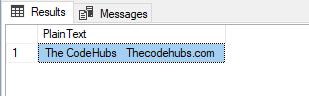– Using table-valued functions in SQL convert HTML to plaintext
Execute this code in SQL
CREATE FUNCTION [dbo].[Html_To_Plaintext_ITVF] (@HTMLText nvarchar(max), @linefeed nvarchar(10))
RETURNS TABLE
AS
RETURN
WITH cteTagsToReplaceWithLF AS (
SELECT a.tag
, ROW_NUMBER() OVER (ORDER BY (SELECT 1)) AS R
FROM (
VALUES ('</p>'), ('</tr>'), ('<br>'), ('<br />'), ('</li>'),(' ')
) a(tag)
)
, cteWithLineFeeds(n, Html) AS (
SELECT 1, REPLACE(@HTMLText, cteTags.tag, @linefeed)
FROM cteTagsToReplaceWithLF cteTags
WHERE cteTags.R = 1
UNION ALL
SELECT n + 1, REPLACE(ctelf.Html, cteTags.tag, @linefeed)
FROM cteWithLineFeeds ctelf
JOIN cteTagsToReplaceWithLF cteTags ON ctelf.n = cteTags.R
)
, cteHtml (i, HtmlText) AS (
SELECT TOP 1 0, Html
FROM cteWithLineFeeds
ORDER BY n DESC
UNION ALL
SELECT i + 1, CONVERT(nvarchar(MAX), STUFF(HtmlText, CHARINDEX(N'<', HtmlText), CHARINDEX(N'>', HtmlText, CHARINDEX(N'<', HtmlText)) - CHARINDEX(N'<', HtmlText) + 1, ''))
FROM cteHtml
WHERE CHARINDEX('<', HtmlText) > 0
AND CHARINDEX('>', HtmlText, CHARINDEX('<', HtmlText)) > 0
AND CHARINDEX('>', HtmlText, CHARINDEX('<', HtmlText)) - CHARINDEX('<', HtmlText) > 0
)
SELECT TOP 1 LTRIM(RTRIM(HtmlText)) AS PlainText
FROM cteHtml
ORDER BY i DESC
Go
Let’s take a look at what’s going on. The first thing we see is a CTE with the name cteTagsToReplaceWithLF.
SELECT a.Tagtoreplace, ROW_NUMBER() OVER (ORDER BY (SELECT 1)) AS Row
FROM (
VALUES ('</p>'), ('</tr>'), ('<br>'), ('<br />'), ('</li>'),(' ')
) a(Tagtoreplace)
You can just execute this on any database to get a two-column result. The first column has a sequential number, and the second column has one of the tags that we defined. These are the tags that will be replaced by linefeeds.

The second CTE on the list replaces our HTML tags with linefeed characters.
Now Execute this function:
select * from Html_To_Plaintext_ITVF('<p><strong>Fruits</strong></p><ul><li><strong>Apple</strong></li><li><strong>Mango</strong></li><li><strong>Cherry</strong></li> </ul> <p> </p> <p> </p> <ol> <li><strong>Veggies</strong></li> <li><strong>Potatoes</strong></li> </ol>','')
Result :

– Using a User-Defined Function, Convert HTML to PlainText
The following User Defined Function accepts HTML input and returns only TEXT. Before passing as input to function, all single quotes in HTML should be replaced with two single quotes (not double quotes).
CREATE FUNCTION [dbo].[udf_StripHTML] (@HTMLText VARCHAR(MAX))
RETURNS VARCHAR(MAX)
AS
BEGIN
DECLARE @Start INT
DECLARE @End INT
DECLARE @Length INT
SET @Start = CHARINDEX('<',@HTMLText) SET @End =
CHARINDEX('>',@HTMLText,CHARINDEX('<',@HTMLText))
SET @Length = (@End - @Start) + 1 WHILE @Start > 0
AND @End > 0
AND @Length > 0
BEGIN
SET @HTMLText = STUFF(@HTMLText,@Start,@Length,'')
SET @Start = CHARINDEX('<',@HTMLText) SET @End = CHARINDEX('>',@HTMLText,CHARINDEX('<',@HTMLText))
SET @Length = (@End - @Start) + 1
END
RETURN LTRIM(RTRIM(@HTMLText))
END
GO
Execute the above function as follows:
SELECT dbo.udf_StripHTML('<b>The CodeHubs </b> <a href="http://thecodehubs.com">Thecodehubs.com</a>') as [PlainText]